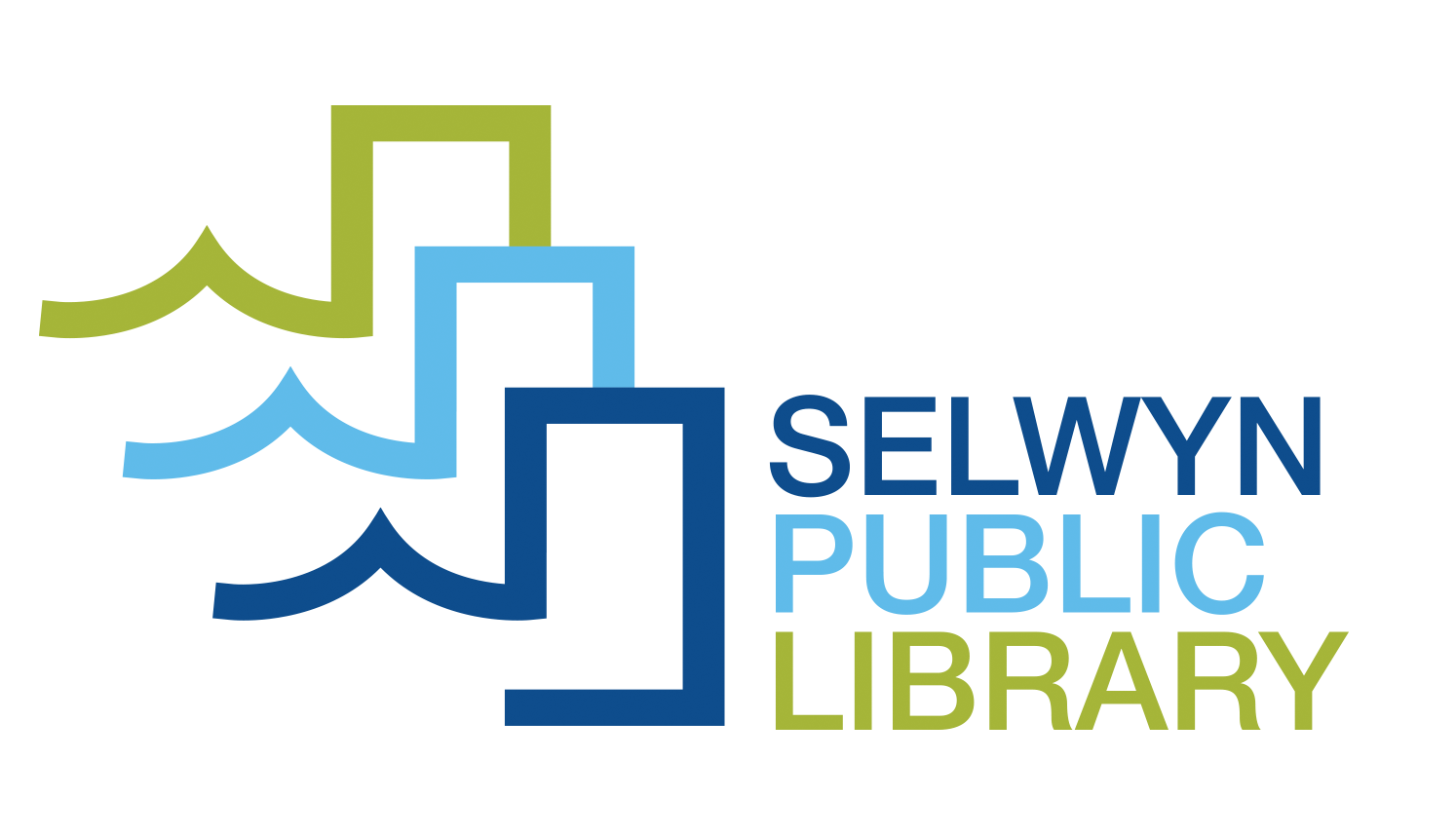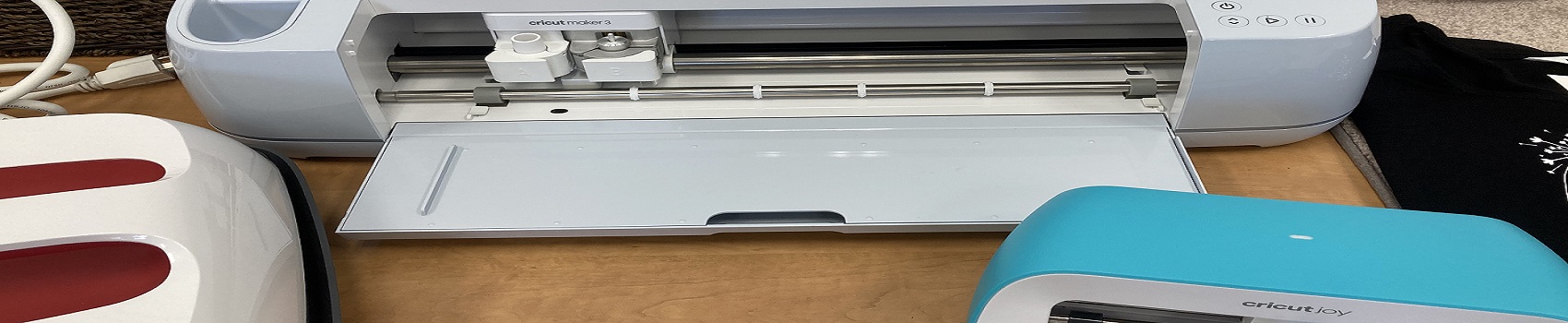Cricut® makes smart cutting machines that work with an easy-to-use app to help you design and personalize almost anything — custom cards, unique apparel, everyday items, and so much more.
In the Cricut station we have:
Cricut Maker® 3: The most powerful and versatile machine.
Cricut Joy® :This smart little cutting and writing machine is ridiculously easy to set up and use, so you'll find endless excuses to personalize, organize, and customize every single day.
Cricut EasyPress®: For projects requiring heat transfer. Compatible with iron-on heat transfer vinyl, Infusible Ink & sublimation products.
Cricut Mug Press™: Give the gift of vibrant, professional-quality, personalized mugs with Cricut Mug Press. Just create your design using Infusible Ink materials, attach it to your mug, and let the press do the rest!
Cricut mats, weeding tools, and all the accessories needed to get you started.
| Machine use cost: $1/30 min.
Heat press/Mug press: $1/30 min.
Standard Vinyl (Matte or Gloss, removable & permanent, basic colours) 6” x 6”: .75 6” x 12”: $1.50 12” x 12”: $3 Premium Vinyl (patterns, sparkle, etc.) * 6” x 6”: $1.25 6” x 12”: $2.50 12” x 12”: $5
HTV Standard colours 6” x 6”: $1.25 6” x 12”: $2.50 12” x 12”: $5 HTV Sparkle, Holographic* 6” x 6”: $1.50 6” x 12”: $3 12” x 12”: $6 HTV Pattern & Glow in the Dark* 6” x 6”: $2.50 6” x 12”: $5 12” x 12”: $10 HTV Premium Glitter* 6” x 6”: $4 6” x 12”: $8 12” x 12”: $16 *check availability with staff |
| Tutorials |
|
Tutorials Official Cricut YouTube Channel |
|
FAQs |
|
Do I need my own computer? You are welcome to bring your own computer or use one of our laptops. There are a number of programs to design and create projects for Cricut. The most common program is Cricut Design Space. This is a free program you can download to your personal computer if you'd like to work on your designs outside of the makerspace. Each makerspace laptop has Cricut Design Space downloaded and a subscription to Cricut Access available for everyone to use. Can I bring in my own vinyl? Yes, you are welcome to bring your own vinyl, card stock, or other compatible materials. You will still need to pay for the use of the machine. Can I bring in my own blanks? A "blank" is any item you are applying your vinyl to. For example: clothing, tote, mug, book, sign etc. You are welcome to bring your own blanks. Does the SPL Makerspace have material to purchase? Yes, the SPL Makerspace will have a variety of materials and blanks on hand for purchase. Please speak with staff to confirm availability of supplies. Can I sell items I make with the Cricut? You are able to sell items if you have purchased a commercial license or created the design yourself. To find out more, please refer to our resources section. |
Contact Us