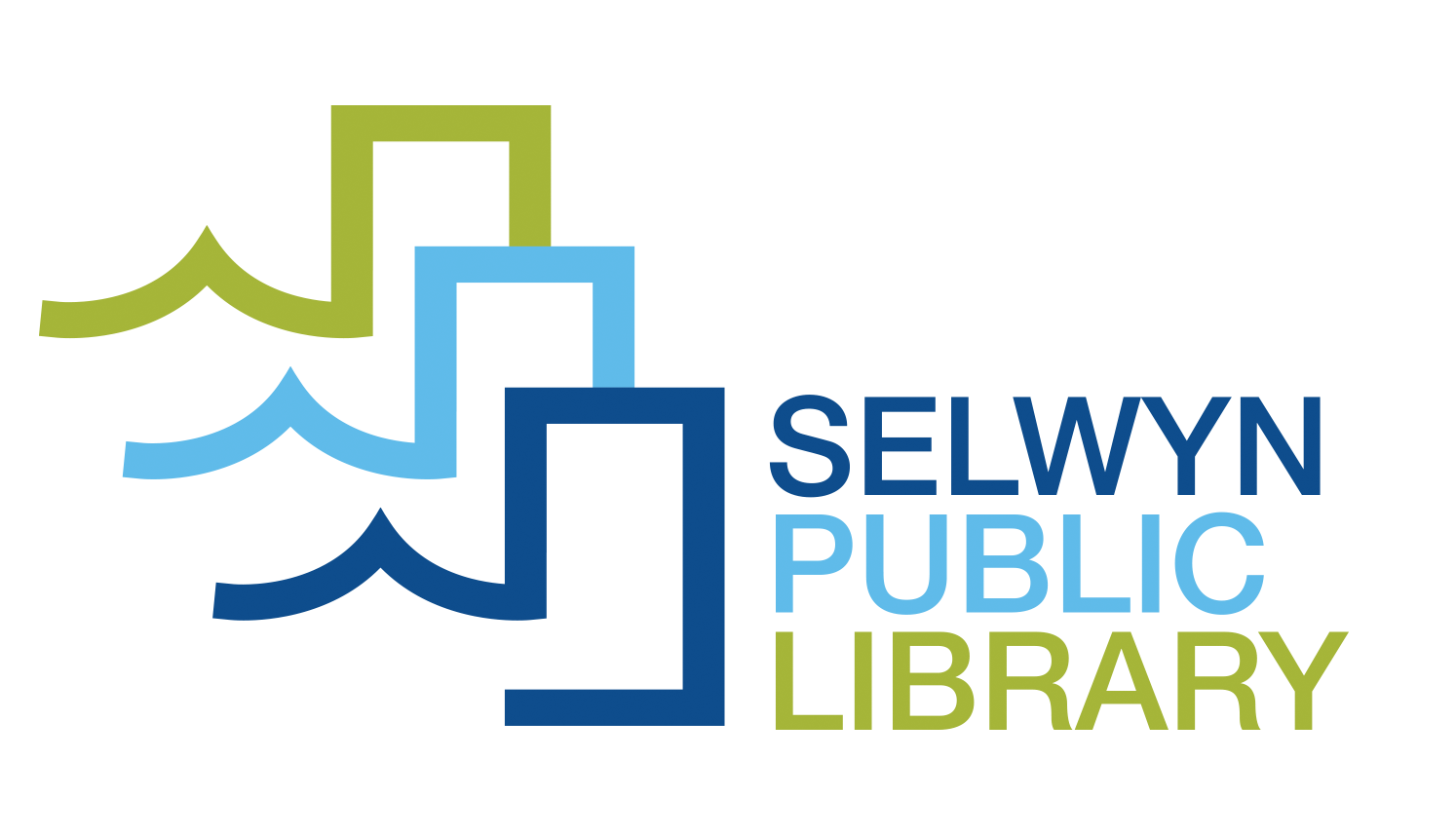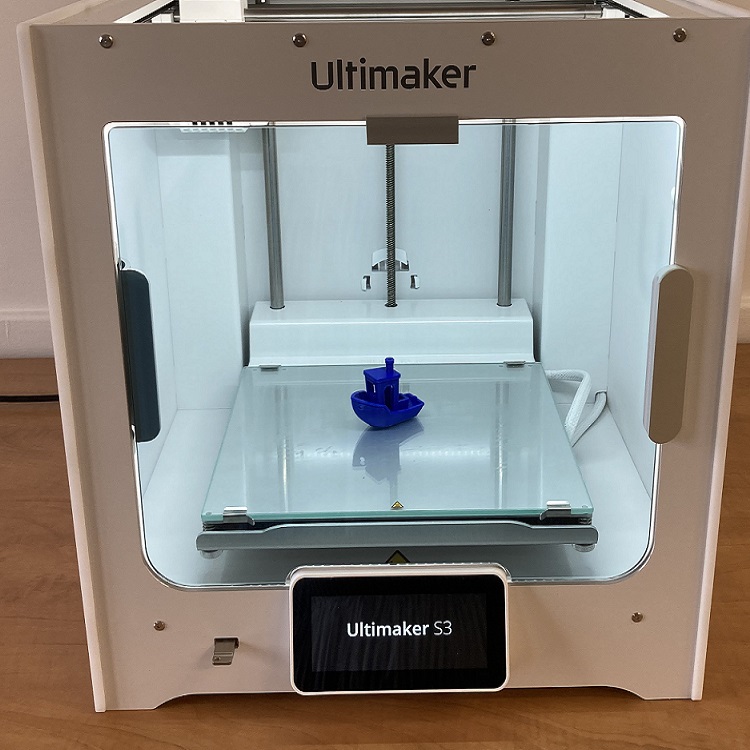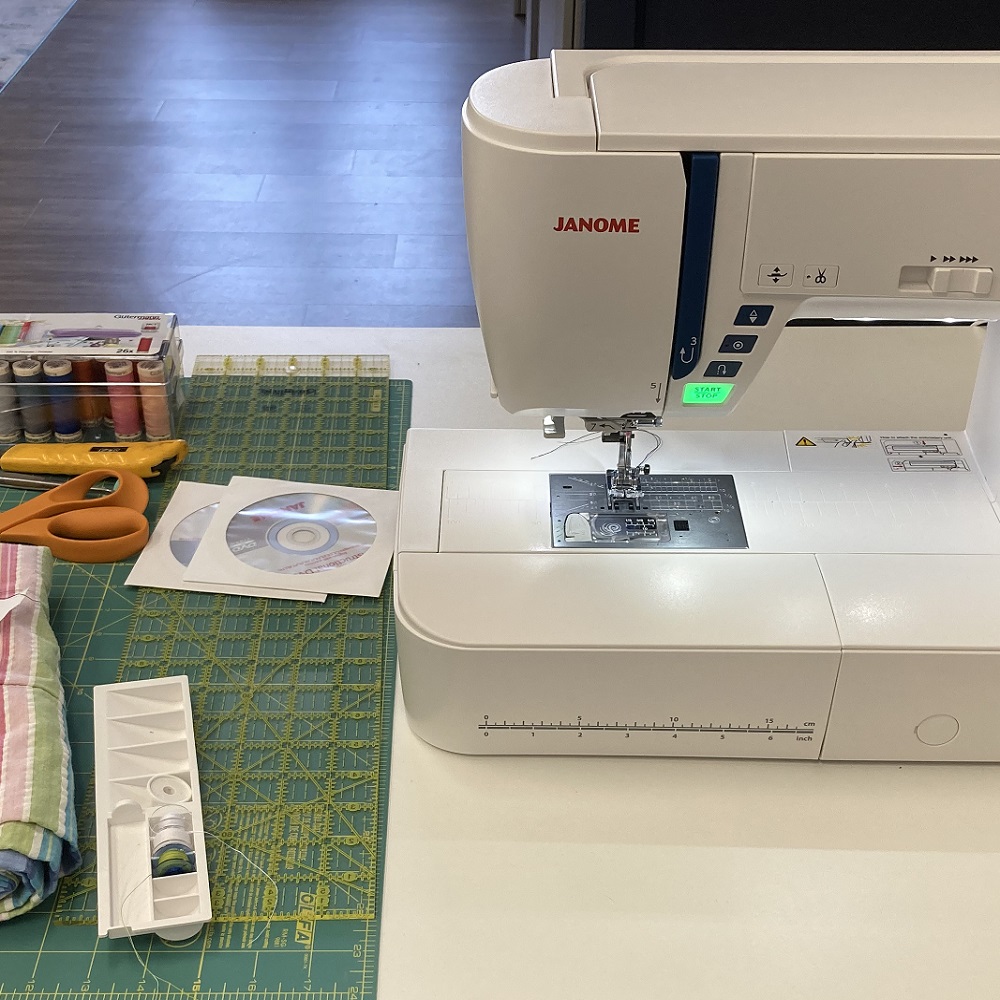June Programs
Needlework Group (Drop-In) |
| A place and time for people to gather and work on their personal projects. No formal teaching provided.
Knitting, crochet, hand embroidery, etc.
SPL Makerspace 1 Bridge Street Lakefield
Tuesday, June 3rd 6:00-8:00pm Wednesday, June 4th 10:00am-12:00pm |
Digitize VHS |
|
During this 1-hour class participants will learn how to use the VHS digitizing equipment. Following class participants can schedule time to start their own digitizing projects. Tuesday June 10th starting at 10am |
Canadian Theme Mug |
|
July 1st is around the corner! Design and make a Canadian theme mug in the SPL Makerspace. During this 1.5-hour class you will learn how to find images online, create your design, and how to use the mug heat press. Sublimation makes the artwork permanent and dishwasher safe. $10 / mug. Participants can make one or two mugs during this class. Payment will be collected at the start of class. Cash, debit, and credit are accepted. Wednesday, June 25th starting at 10am
 |
About SPL Makerspace
Location: 1 Bridge Street, Lakefield
You can book your visit by calling us at 705 651-8601 or by sending us an email.
View our list of machines and services below.
Our hours:
Tuesdays - 1:00 p.m. to 8:00 p.m.
Wednesdays - 10:00 a.m. to 2:00 p.m.
Thursdays - 1:00 p.m. to 8:00 p.m.
What is a Makerspace?
The idea behind makerspaces is simple: they are places where people can come together to learn about technology, crafts and other kinds of making, to share knowledge and skills with others, and to apply this knowledge and skill by creating things. You can explore using high-tech to no-tech tools.
SPL Makerspace Guidelines |
|
Volunteer and Crafting for a Cause |
|
SPL Makerspace is looking for volunteers who will assist with many tasks, including the following:
Makerspace Volunteer Application
Crafting for a Cause Volunteers Love crafting and want to give back to the community/those in need? Our team of "Crafting for a Cause" volunteers will work on quarterly projects coordinated by the SPL Makerspace and a local organization/group. At the end of each quarter products will be donated. Interested? Email Heidi Current Projects:
SPL Makershop Volunteers The SPL Makershop is the perfect volunteer opportunity for those who love crafting and supporting the library. With the SPL Makershop, volunteers will make items that will be sold in the makerspace to raise fundraising dollars for the library & makerspace. All materials and supplies provided. Interested? Email Heidi |
Class Visits |
|
We would love to have your class visit our makerspace. Visits can include a tour of the space and overview of equipment. Please contact Heidi to discuss and book your class visit. |
Resources |
| Copyright
Selwyn Public Library Makerspace Copyright and Intellectual Property Policy Canadian Intellectual Property Office’s website
|
Questions? |
|
We'd love to hear from you. Phone Number: 705 651-8601 |
The new SPL Makerspace is thanks to a $78,200 Resilient Communities Fund grant from the Ontario Trillium Foundation.

Contact Us